1. Install packages
in CentOS 6
1 | rpm -Uvh http://dl.fedoraproject.org/pub/epel/6/x86_64/epel-release-6-8.noarch.rpm
|
1 | rpm -Uvh http://rpms.famillecollet.com/enterprise/remi-release-6.rpm
|
in CenstOS 7
rpm -Uvh https://dl.fedoraproject.org/pub/epel/epel-release-latest-7.noarch.rpm
rpm -Uvh http://rpms.famillecollet.com/enterprise/remi-release-7.rpm
2. Install Redis
#> yum -y --enablerepo=epel,remi install redis
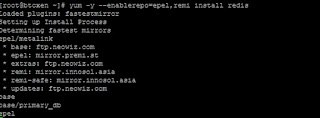
3. Startup Redis
# CentOS 6 #> service redis restart # CentOS 7 #> systemctl restart redis
4. Register boot process
# CentOS 6 #> chkconfig redis on # CentOS 7 #> systemctl enable redis.service
No comments:
Post a Comment