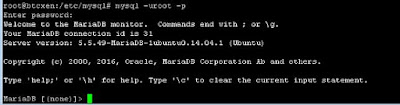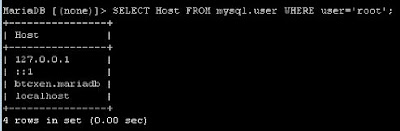http://download.eclipse.org/tools/gef/updates/releases
Subversive
http://download.eclipse.org/technology/subversive/2.0/update-site
ER-Master
http://ermaster.sourceforge.net/update-site
Properties Editor
http://propedit.sourceforge.jp/eclipse/updates
PyDev
http://pydev.org/updates
Eclipse Color Theme
http://eclipse-color-theme.github.io/update/
Eclipse Class Decompiler
http://opensource.cpupk.com/decompiler/update/
More Clipboard
http://moreclipboard.sourceforge.net/updates/
Nebual Project (SWT Widget)
http://download.eclipse.org/nebula/snapshot/
Window Builder
Mars - http://download.eclipse.org/windowbuilder/WB/release/R201506241200-1/4.5/
Luna - http://download.eclipse.org/windowbuilder/WB/release/R201506241200-1/4.4/
Kepler - http://download.eclipse.org/windowbuilder/WB/release/R201406251200/4.3/
Properties Editor
http://propedit.sourceforge.jp/eclipse/updates
PyDev
http://pydev.org/updates
Eclipse Color Theme
http://eclipse-color-theme.github.io/update/
Eclipse Class Decompiler
http://opensource.cpupk.com/decompiler/update/
More Clipboard
http://moreclipboard.sourceforge.net/updates/
Nebual Project (SWT Widget)
http://download.eclipse.org/nebula/snapshot/
Window Builder
Mars - http://download.eclipse.org/windowbuilder/WB/release/R201506241200-1/4.5/
Luna - http://download.eclipse.org/windowbuilder/WB/release/R201506241200-1/4.4/
Kepler - http://download.eclipse.org/windowbuilder/WB/release/R201406251200/4.3/