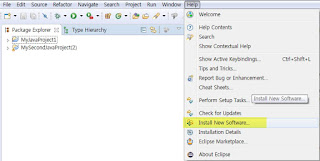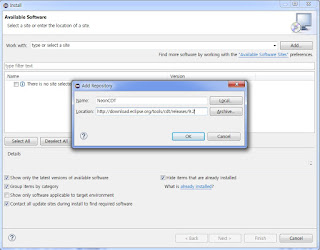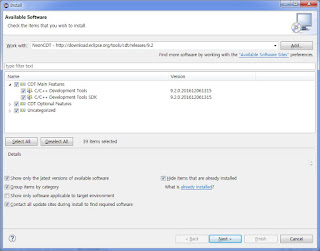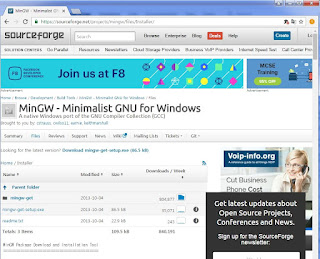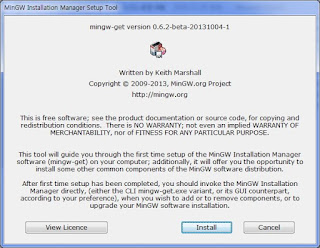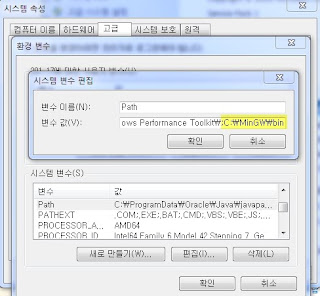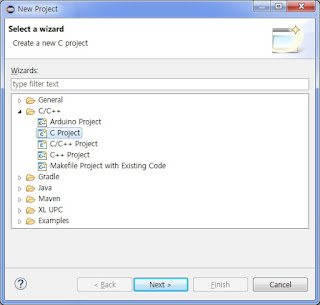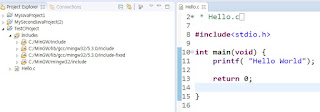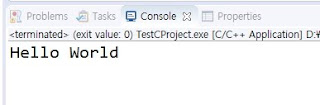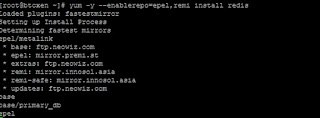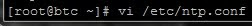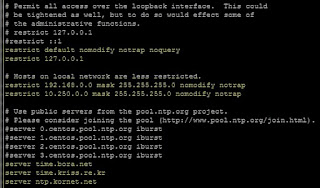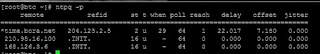Basic Functions (ver.5.1)
https://www.lua.org/manual/5.1/manual.html
assert (v [, message])
Issues an error when the value of its argument v is false (i.e., nil or false); otherwise, returns all its arguments. message is an error message; when absent, it defaults to "assertion failed!"collectgarbage ([opt [, arg]])
This function is a generic interface to the garbage collector. It performs different functions according to its first argument, opt:"collect": performs a full garbage-collection cycle. This is the default option.
"stop": stops the garbage collector.
"restart": restarts the garbage collector.
"count": returns the total memory in use by Lua (in Kbytes).
"step": performs a garbage-collection step. The step "size" is controlled by arg (larger values mean more steps) in a non-specified way. If you want to control the step size you must experimentally tune the value of arg. Returns true if the step finished a collection cycle.
"setpause": sets arg as the new value for the pause of the collector (see §2.10). Returns the previous value for pause.
"setstepmul": sets arg as the new value for the step multiplier of the collector (see §2.10). Returns the previous value for step.
dofile ([filename])
Opens the named file and executes its contents as a Lua chunk. When called without arguments, dofile executes the contents of the standard input (stdin). Returns all values returned by the chunk. In case of errors, dofile propagates the error to its caller (that is, dofile does not run in protected mode).error (message [, level])
Terminates the last protected function called and returns message as the error message. Function error never returns.Usually, error adds some information about the error position at the beginning of the message. The level argument specifies how to get the error position. With level 1 (the default), the error position is where the error function was called. Level 2 points the error to where the function that called error was called; and so on. Passing a level 0 avoids the addition of error position information to the message.
_G
A global variable (not a function) that holds the global environment (that is, _G._G = _G). Lua itself does not use this variable; changing its value does not affect any environment, nor vice-versa. (Use setfenv to change environments.)getfenv ([f])
Returns the current environment in use by the function. f can be a Lua function or a number that specifies the function at that stack level: Level 1 is the function calling getfenv. If the given function is not a Lua function, or if f is 0, getfenv returns the global environment. The default for f is 1.getmetatable (object)
If object does not have a metatable, returns nil. Otherwise, if the object's metatable has a "__metatable" field, returns the associated value. Otherwise, returns the metatable of the given object.
ipairs (t)
Returns three values: an iterator function, the table t, and 0, so that the constructionfor i,v in ipairs(t) do body end
will iterate over the pairs (1,t[1]), (2,t[2]), ···, up to the first integer key absent from the table.
load (func [, chunkname])
Loads a chunk using function func to get its pieces. Each call to func must return a string that concatenates with previous results. A return of an empty string, nil, or no value signals the end of the chunk.If there are no errors, returns the compiled chunk as a function; otherwise, returns nil plus the error message. The environment of the returned function is the global environment.
chunkname is used as the chunk name for error messages and debug information. When absent, it defaults to "=(load)".
loadfile ([filename])
Similar to load, but gets the chunk from file filename or from the standard input, if no file name is given.loadstring (string [, chunkname])
Similar to load, but gets the chunk from the given string.To load and run a given string, use the idiom
assert(loadstring(s))()
When absent, chunkname defaults to the given string.next (table [, index])
Allows a program to traverse all fields of a table. Its first argument is a table and its second argument is an index in this table. next returns the next index of the table and its associated value. When called with nil as its second argument, next returns an initial index and its associated value. When called with the last index, or with nil in an empty table, next returns nil. If the second argument is absent, then it is interpreted as nil. In particular, you can use next(t) to check whether a table is empty.The order in which the indices are enumerated is not specified, even for numeric indices. (To traverse a table in numeric order, use a numerical for or the ipairs function.)
The behavior of next is undefined if, during the traversal, you assign any value to a non-existent field in the table. You may however modify existing fields. In particular, you may clear existing fields.
pairs (t)
Returns three values: the next function, the table t, and nil, so that the construction
for k,v in pairs(t) do body end
will iterate over all key?value pairs of table t.
See function next for the caveats of modifying the table during its traversal.
pcall (f, arg1, ···)
Calls function f with the given arguments in protected mode. This means that any error inside f is not propagated; instead, pcall catches the error and returns a status code. Its first result is the status code (a boolean), which is true if the call succeeds without errors. In such case, pcall also returns all results from the call, after this first result. In case of any error, pcall returns false plus the error message.print (···)
Receives any number of arguments, and prints their values to stdout, using the tostring function to convert them to strings. print is not intended for formatted output, but only as a quick way to show a value, typically for debugging. For formatted output, use string.format.rawequal (v1, v2)
Checks whether v1 is equal to v2, without invoking any metamethod. Returns a boolean.rawget (table, index)
Gets the real value of table[index], without invoking any metamethod. table must be a table; index may be any value.rawset (table, index, value)
Sets the real value of table[index] to value, without invoking any metamethod. table must be a table, index any value different from nil, and value any Lua value.This function returns table.
select (index, ···)
If index is a number, returns all arguments after argument number index. Otherwise, index must be the string "#", and select returns the total number of extra arguments it received.setfenv (f, table)
Sets the environment to be used by the given function. f can be a Lua function or a number that specifies the function at that stack level: Level 1 is the function calling setfenv. setfenv returns the given function.As a special case, when f is 0 setfenv changes the environment of the running thread. In this case, setfenv returns no values.
setmetatable (table, metatable)
Sets the metatable for the given table. (You cannot change the metatable of other types from Lua, only from C.) If metatable is nil, removes the metatable of the given table. If the original metatable has a "__metatable" field, raises an error.This function returns table.
tonumber (e [, base])
Tries to convert its argument to a number. If the argument is already a number or a string convertible to a number, then tonumber returns this number; otherwise, it returns nil.An optional argument specifies the base to interpret the numeral. The base may be any integer between 2 and 36, inclusive. In bases above 10, the letter 'A' (in either upper or lower case) represents 10, 'B' represents 11, and so forth, with 'Z' representing 35. In base 10 (the default), the number can have a decimal part, as well as an optional exponent part (see §2.1). In other bases, only unsigned integers are accepted.
tostring (e)
Receives an argument of any type and converts it to a string in a reasonable format. For complete control of how numbers are converted, use string.format.If the metatable of e has a "__tostring" field, then tostring calls the corresponding value with e as argument, and uses the result of the call as its result.
type (v)
Returns the type of its only argument, coded as a string. The possible results of this function are "nil" (a string, not the value nil), "number", "string", "boolean", "table", "function", "thread", and "userdata".unpack (list [, i [, j]])
Returns the elements from the given table. This function is equivalent toreturn list[i], list[i+1], ···, list[j]
except that the above code can be written only for a fixed number of elements. By default, i is 1 and j is the length of the list, as defined by the length operator (see §2.5.5).
_VERSION
A global variable (not a function) that holds a string containing the current interpreter version. The current contents of this variable is "Lua 5.1".xpcall (f, err)
This function is similar to pcall, except that you can set a new error handler.xpcall calls function f in protected mode, using err as the error handler. Any error inside f is not propagated; instead, xpcall catches the error, calls the err function with the original error object, and returns a status code. Its first result is the status code (a boolean), which is true if the call succeeds without errors. In this case, xpcall also returns all results from the call, after this first result. In case of any error, xpcall returns false plus the result from err.