Error Message
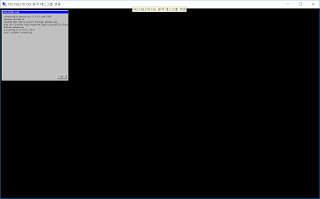
Solution
1) Connect ssh terminal and remove xrdp$> sudo apt-get remove xrdp
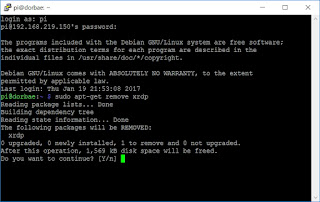
2) Install tightvncserver
$> sudo apt-get install tightvncserver
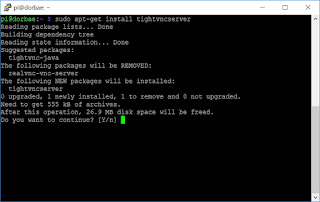
3) Re-install xrdp
$> sudo apt-get install xrdp
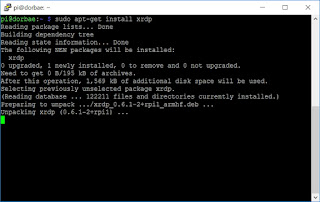
4) Connect raspberrypi by remote desktop
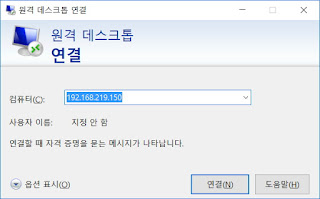
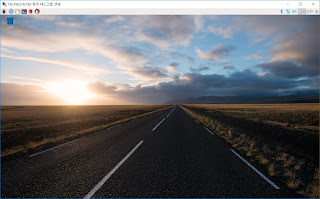
No comments:
Post a Comment